Using Verve as a X Y tracing table ?
I found today that it was easlly feasible with Processing / Java Robot class; as an example, this little program draws a circle with the mouse somewhere in the screen, you just need to open Verve and place the canvas where the mouse is moving (then mouse click left once):
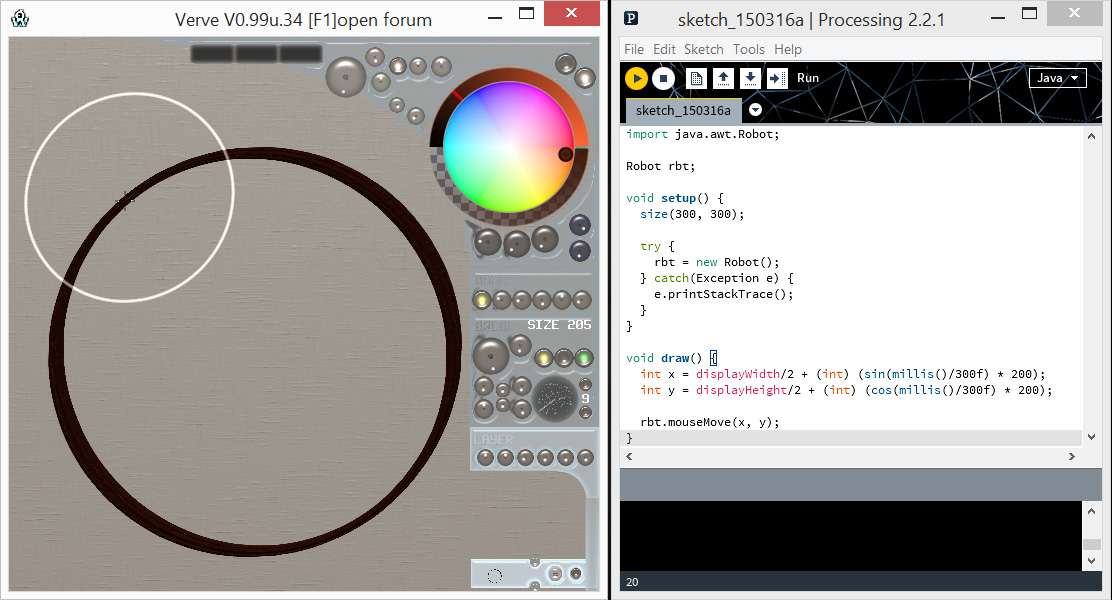
Link to Processing: https://processing.org/
Example code found here (credit to MenteCode): http://forum.processing.org/two/discuss ... tch-window
Robot class doc: http://docs.oracle.com/javase/7/docs/ap ... Robot.html
Did someone try things like this ? It is a gate opened to generative art with the Verve touch in ouput !
Let's use this thread to share our experiments.
Regards,
GBoGBo
EDIT: by the way, if you need to escape from the program above (why would you
Visit my photostream: http://flickriver.com/photos/24151359@N ... teresting/



















































