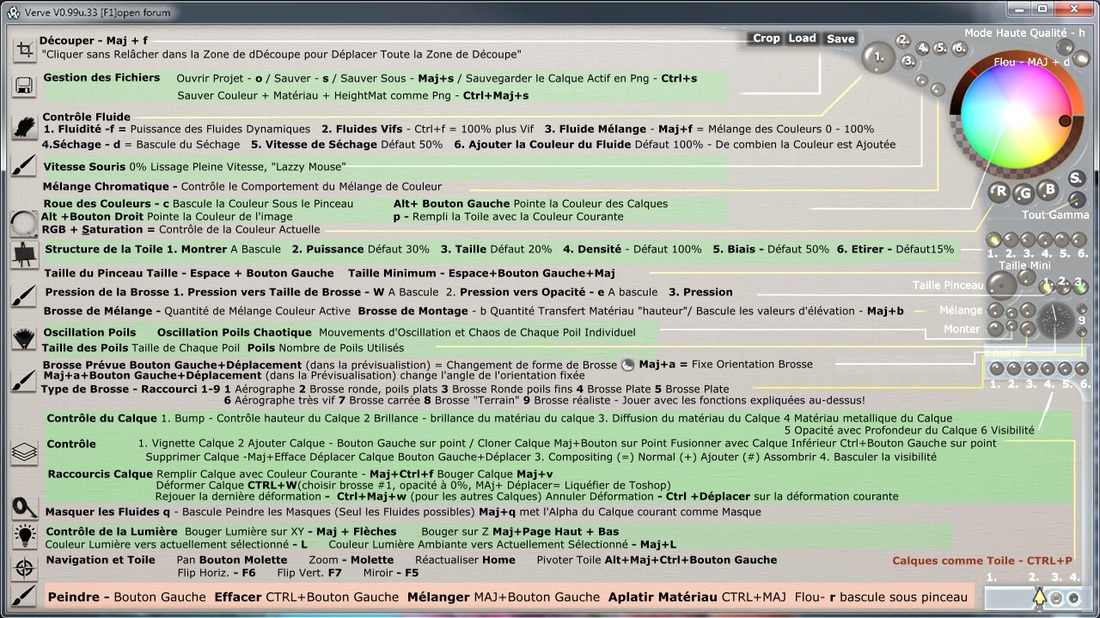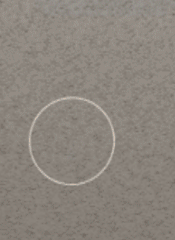Re: verve UI cheat sheet
Exactly! I'm trying to establish a different concept behind the icons. Instead of borrowing analogies from "real life"- like using brushes and magnifier glasses and so on- I want to illustrate the actual actions in a simplified fashion. My hope is to have the icons be recognized by the actions they stand for and maybe even have them explain them to some degree. It's ambitious, I know. But we shall see.
Verve is its own breed of paint application and I won't shy away from having it evolve its very own nature.
Verve is its own breed of paint application and I won't shy away from having it evolve its very own nature.