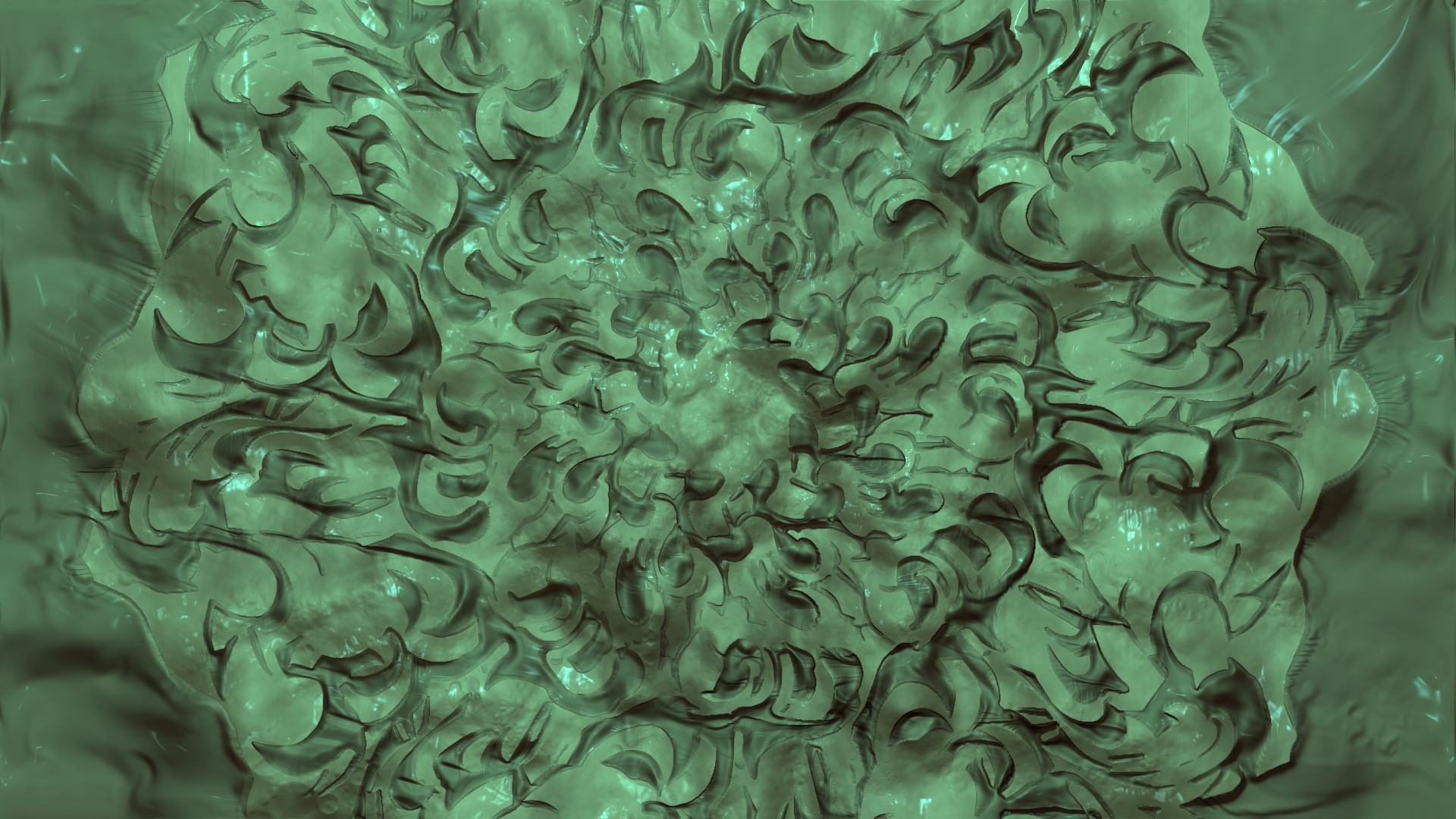Posts: 1903
Joined: Sun Mar 23, 2014 1:48 pm
shift+[Q] ... ?
i have an ask ! ?
what is the best way for create mask from imported image? please !
shift+Q make mask from image
but i cant control level of lightness.,
its make a diferent-ed contrast mask
and it make dry all of canvas
i will to can control + & - of mask in photoshop.
i need mask control for warp & rewarp & repaint with deflectors.
please a simple tutorial.
& if it is not better then it, please enhance sooner *
thanks Taron*