Posts: 1291
Joined: Sat May 31, 2014 12:35 pm
Key-M-Bug
Hello dear Taron, I'm working on a X-Mas picture, I use also the M Key - but today I found on my current work a bug, so I can not use in this Picture the M-Key-Function / Illumination ...
I get very false colors and also the toolbars are looking very bad, but if I hit the M key again and I overpaint this, so it's okay again ...
I did also made a warmstart with my computer - the same error again. Curious, because I didn't have see this bug, today the first time ... and its the latest build, so its curious, because you know, the latest build is now 2 months old.
Wish I could send you my VRV Project, but GERMAN TELEKOM mades me sick DSL 384
DSL 384  ... and for highspedd I need to drive to a city for HOTSPOT
... and for highspedd I need to drive to a city for HOTSPOT  ... but this I do every 2-3 months
... but this I do every 2-3 months 

ps. I will crop, maybe this error you can find ...
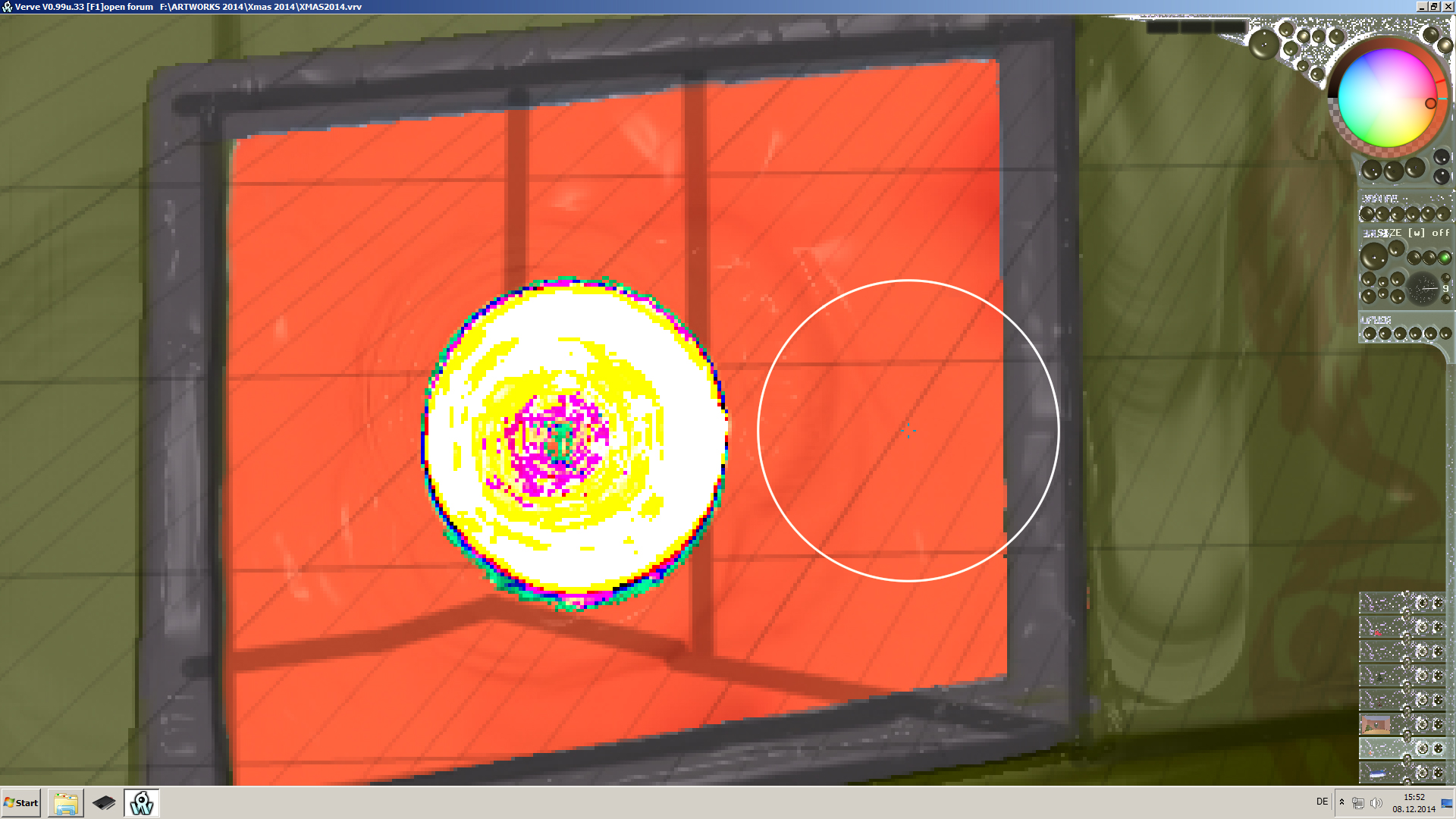
I get very false colors and also the toolbars are looking very bad, but if I hit the M key again and I overpaint this, so it's okay again ...
I did also made a warmstart with my computer - the same error again. Curious, because I didn't have see this bug, today the first time ... and its the latest build, so its curious, because you know, the latest build is now 2 months old.
Wish I could send you my VRV Project, but GERMAN TELEKOM mades me sick
ps. I will crop, maybe this error you can find ...
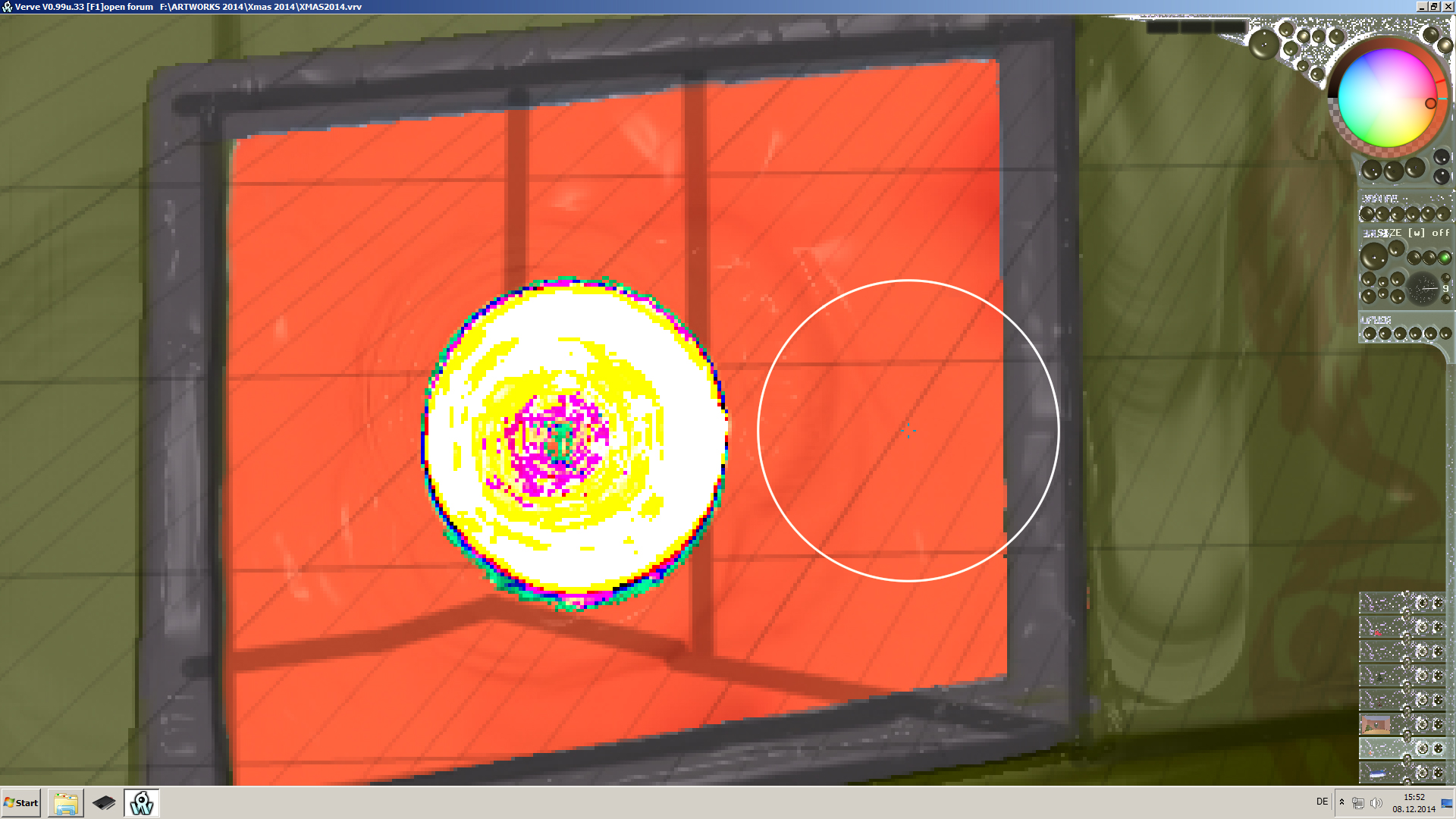
my system: intel7 - 2600k, gtx 970, dualboot windows 7 64 bit / ubuntu 14.04 lts
my deviantartpage: http://zeropainter.deviantart.com/gallery
my youtube channel: zeropainter - ok, there are only 2-3 very short videos
my deviantartpage: http://zeropainter.deviantart.com/gallery
my youtube channel: zeropainter - ok, there are only 2-3 very short videos


















































