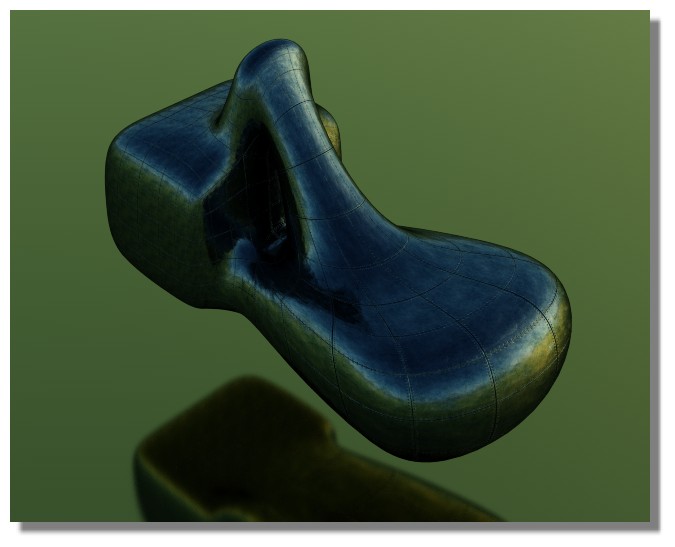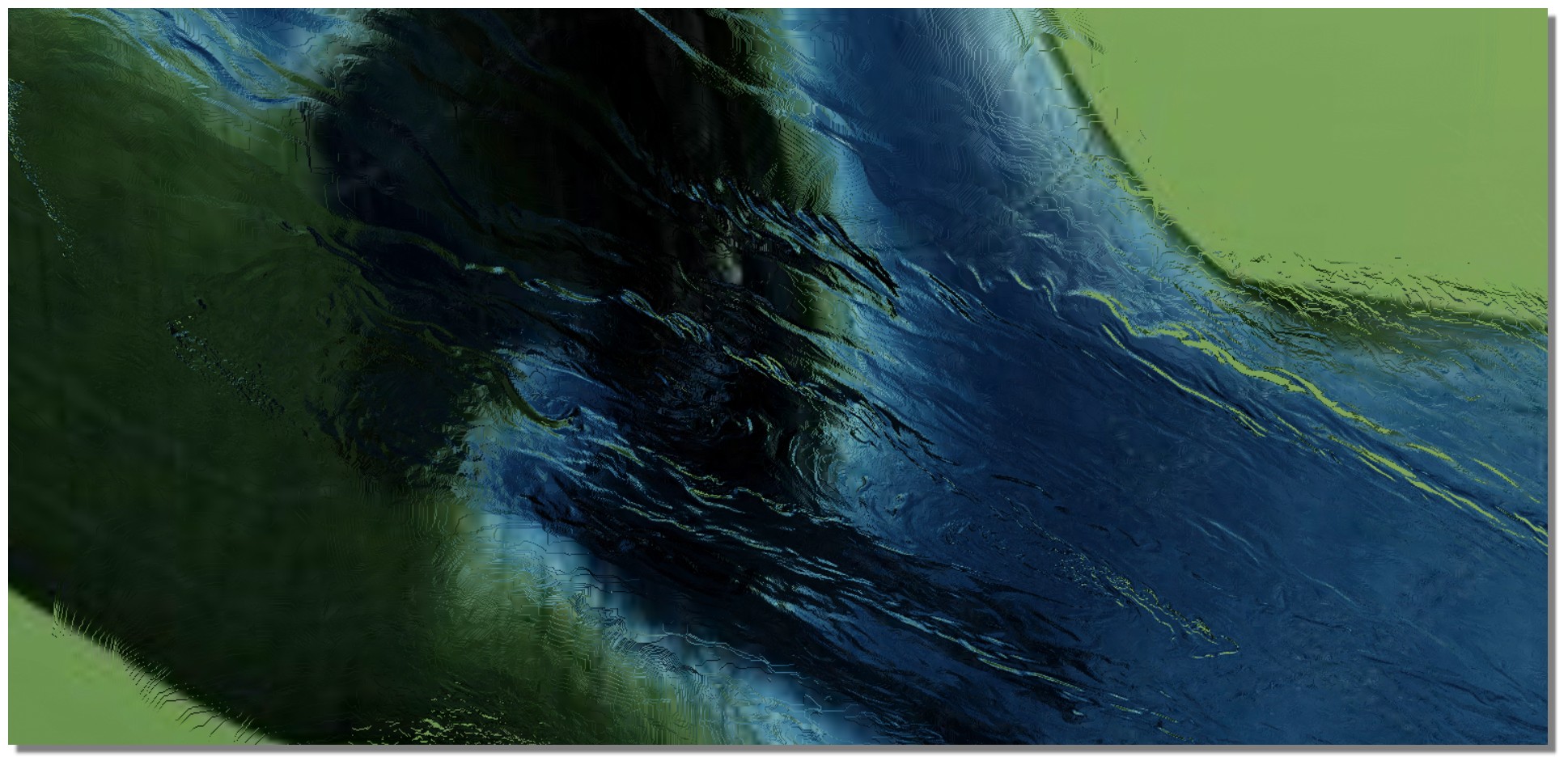Re: Vervette Fluid Sandbox...
• added Overlay as PaintMode (the 4th mode)
• changed hotkey defaults. Now [R] is toggle Brush Size Dynamic/Fixed. [G] is freeze Fluids. But you can always look it up or change it, clicking on "CUSTOMIZE HOTKEYS" under Settings
Pilou, I've adjusted the "manual" in the first post!