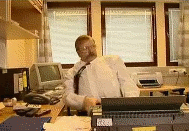"Another update to v0.99t.03... Grab the edges to just adjust the chosen edge!"
AAAAAWWYYYYEEEAAAAAAH!!!!



NO WAYYYY?!?!? ... This is
incrediblllllleee BAHAHAHA




...
Now, it really is
JUST the way i dreamed it would be ...
superior in fact ... what an
incredible feeling to see it working



Honestly though, ... how cool is this anyway? It was just a .gif and now, ... you made it, exists ... it is a tool, now ... and it is, so
very awesome ... this, ... blows my mind!!



(Fun fact: The .gif is larger than the Program

)
What a cool, simple, and pleasant way to alter the canvas this is, dude ... To me,
this is perfection.
i am so very grateful and ever so proud of you!!

You are a wizard!


Specs: Intel Core i7-990X Extreme Edition : NVIDIA GeForce GTX580 : 12 GB DDR3 1333 MHz : Windows 7 64bit