What happened to my brushes!? They're painting dotted lines.

Posted:
Sun Aug 09, 2015 6:27 pmby Mary
I have no idea what I did, or... what. But my brushes (all but 9 it seems) are drawing dotted lines instead of solid! O_O I don't know if it has to do with the fact that my pen rotation isn't working, or what (I posted it in a different thread -
http://www.taron.de/forum/viewtopic.php?f=6&t=1803)

- verve - what2.jpg (141.02 KiB) Viewed 12379 times
Re: What happened to my brushes!? They're painting dotted li

Posted:
Sun Aug 09, 2015 6:31 pmby Mary
Looks like 9 is having issues too, with fraying at the curves. I think it kind of looks cool, and I'd like to be maybe be able to get back to it, for certain effects, but, yeah... here's an image:
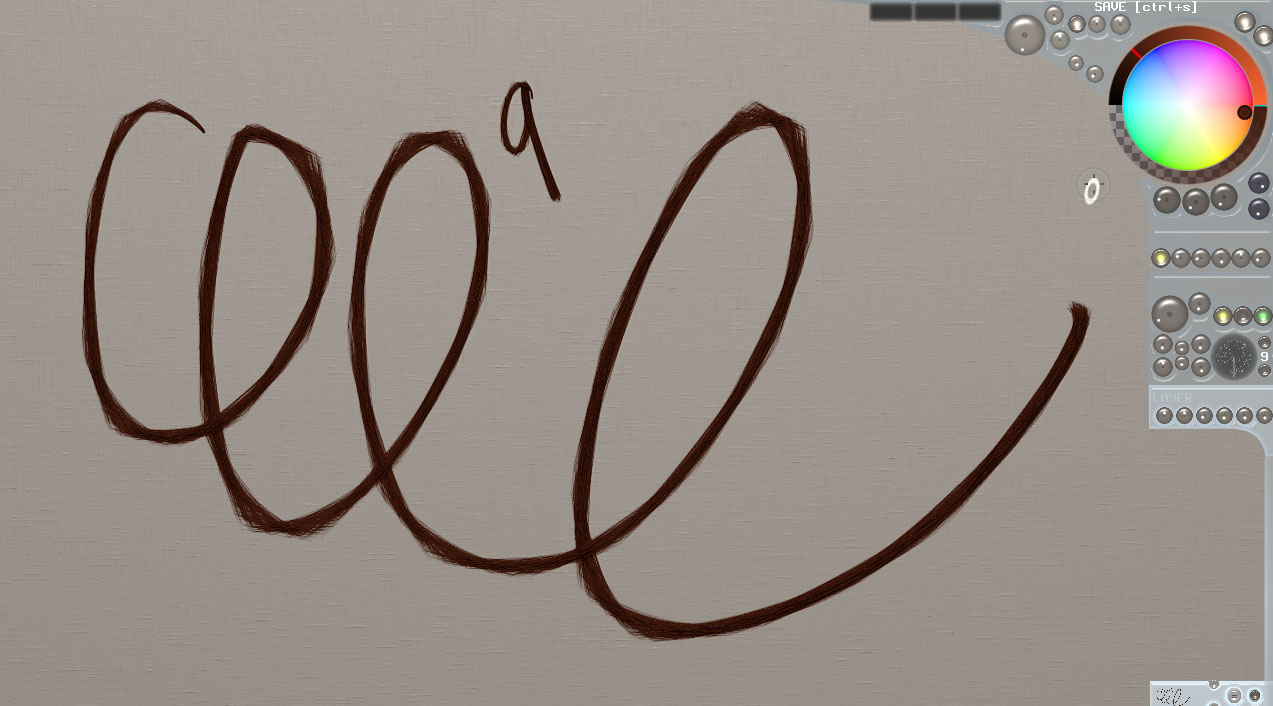
- verve - what3.jpg (132.02 KiB) Viewed 12378 times
Re: What happened to my brushes!? They're painting dotted li

Posted:
Sun Aug 09, 2015 6:35 pmby Mary
Better image of the fraying with brush 9...
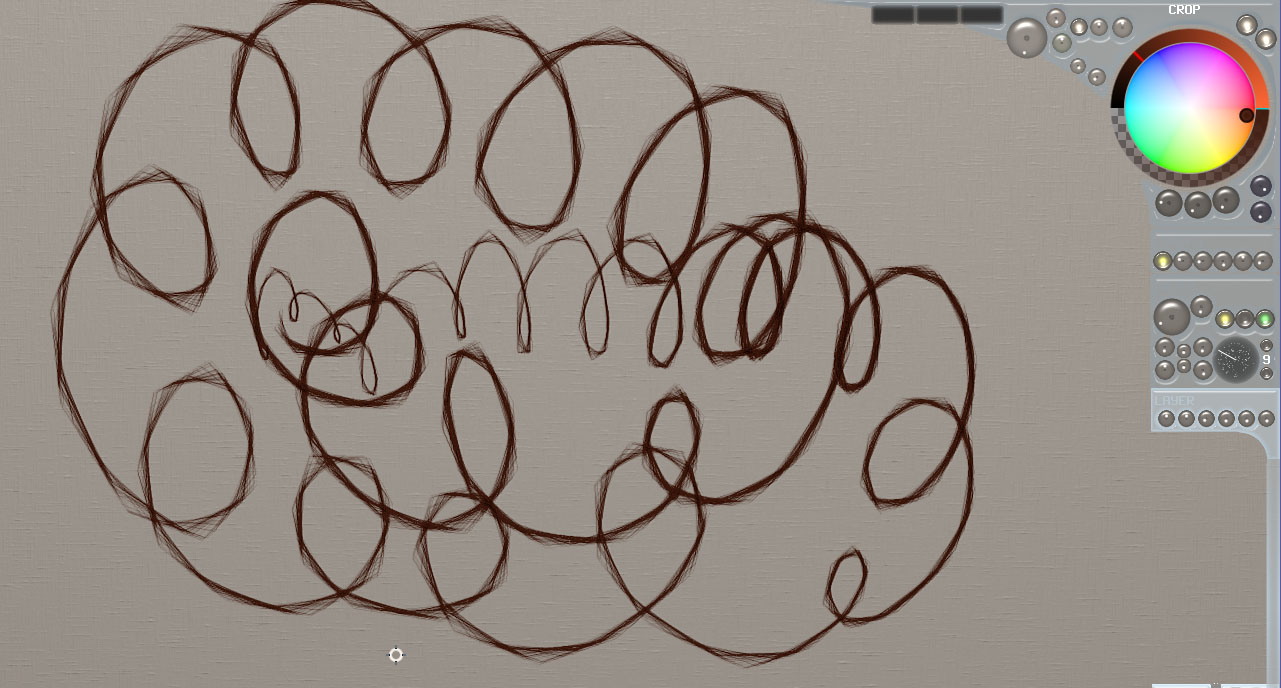
- verve - what4.jpg (167.85 KiB) Viewed 12378 times
Re: What happened to my brushes!? They're painting dotted li

Posted:
Sun Aug 09, 2015 6:46 pmby Mary
All my brushes are acting strangely and they've never done that before. I'm going to delete and re-download verve... going to see if that helps.
Re: What happened to my brushes!? They're painting dotted li

Posted:
Sun Aug 09, 2015 7:23 pmby Taron
I doubt that this will help.
The "fraying" is by design, mildly compensating for the gaps of fast motions along curves. If you draw super fast like that, you'll see those, but under normal circumstances it will just create a smoother impression of curves.
You could, if you wanted smooth curves, change the "mouse speed" left of the color wheel!
The dotted lines are with all brushes from #1 through #6. The higher brushes all connect strokes.
Re: What happened to my brushes!? They're painting dotted li

Posted:
Sun Aug 09, 2015 7:56 pmby Mary
oh ok. Strange that I just never noticed before!!