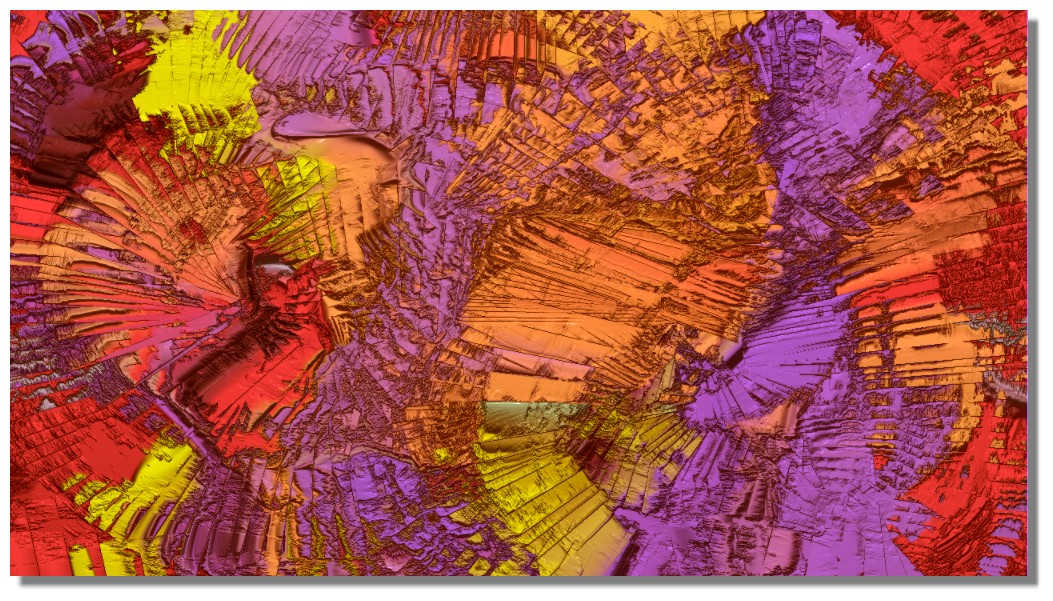Re: last version ...s
Mode Wrap enabled
Shift + Ctrl + draw = something but it is not an inflate
then Ctrl alone on this drawing is something that can be be an inflate!
So in my opinion there is something wrong in the test of the keyboard... speed of the answer of the keyboard...
http://moiscript.weebly.com/ https://schmoll8.wixsite.com/magicavox
Latop: Geforce GTX 950M, Intel Quad Core i7, Windows 10, 8 Gigas, 2.4ghz